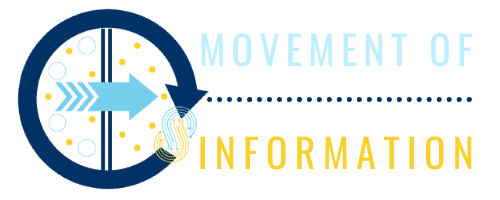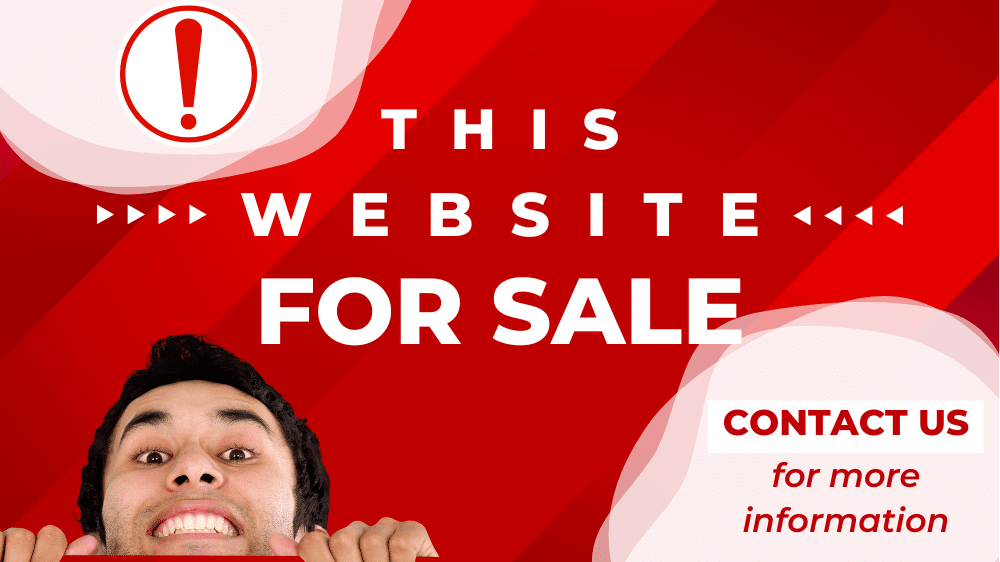What is augmented reality? It’s admittedly easy to confuse with its cousin, virtual reality. However, Investopedia explains that AR “uses the existing real-world environment and puts virtual information — or even a virtual world — on top of it to enhance the experience.”

Pokémon GO offers a classic example of an AR experience — as, though the Pokémon themselves are digitally recreated on the screen, this digital imagery is overlaid across the sight of the real-world environment as captured by the device’s camera.
Meanwhile, as Investopedia further clarifies, “virtual reality immerses users into an entirely different environment, typically a virtual one created and rendered by computers.”
As AR has a more subtle visual effect than VR, you might want to dip your toes into the AR waters before giving virtual reality (VR) a try, if you ever do. You could help to familiarize yourself with AR by building a Raspberry Pi-based device intended primarily to facilitate AR technology.
What parts do you need to make an AR headset?
Given how easily customizable a Raspberry Pi is in terms of how you can not only program it but also attach extra bits and pieces of hardware to it, you probably won’t be surprised that there are ultimately many different ways to make a Pi-based AR headset.
Indeed, that scope of creativity is very much key to the beauty of using a Raspberry Pi as an AR device’s ‘brain’ in the first place. Still, you are likely to appreciate getting at least a few beginner-friendly tips on where to start.
You could start by gathering an array of useful parts for the project — and one Raspberry Pi-powered AR headset made by Reddit user Dungeon_Master_Dan provides an insight into exactly what components you could shell out for.
Tom’s Hardware has provided a detailed look, including photos, of the device. The headset consists of three main parts: the Raspberry Pi itself (of course), an infrared (IR) camera and an HDMI-compatible head-mounted display (HMD).
However, you should also invest in a few other things listed by Electronic Weekly — including a Pi-supporting battery pack, a short USB male to Micro-USB male cable, a lot of Scotch tape and a SD card with Raspberry Pi OS loaded on it.
How would this AR headset actually work?
Once you have got hold of the above-mentioned parts, you can assemble the AR device by connecting the IR camera and battery pack to the Pi before mounting this, in turn, to the HMD.
For the project, you can obtain a suitable night-vision IR camera from The Pi Hut. This camera, once the overall headset has been built, will capture real-world imagery that the Pi can be programmed to show as a semi-transparent overlay.
As a result, you will be able to see not only the real world but also the virtual environment alongside it. This dual effect is augmented reality in action.
In the process of putting together this device, you can customize it through various means — such as adding something to change the camera’s angle.